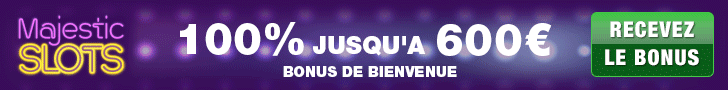Commands Description
Menu Commands:
- Left button click-and hold pauses text scrolling.
- Left button drag of the scrolling text drags quotes text in the horizontal direction.
- Right mouse click on the scrolling text displays popup command menu.
Popup Menu Commands:
- Research – opens browser with research links and free bonus, click here for more
- Align – dock bar to the top or bottom
- Scroll – changes direction and pauses scrolling
- Properties – displays “Properties” dialog
- Update – immediately updates prices
- Software – other financial software
- Help – displays this help file
- About – displays “About” dialog
- Exit – quits program
Toolbox Commands:
- Accelerates scrolling in the left direction.
- Pauses scrolling
- Accelerates scrolling in the right direction
- Displays “Properties” dialog
- Quits program
System Tray Commands:
- Update Quotes – updates prices and updates online casinos https://www.lecasinoenligne.co pricing
- Hide Bar – hides/shows bar
- Exit – quits program
Notifications:
The clock in the left corner of the bar shows the local time of the last update on online casino. While the update is taking place you may see a green light showing that the update is in progress. The red light in the left corner shows that either a quote server failed to retrieve data or internet connection failed on the moment of the update.